In my previous post about
First, don’t alter PulseAudio Volume Control settings – I had “Analog Surround 5.1 Output + Analog Stereo Input” selected for my USB sound card. Let it be as it is:
What you need to tweak is AlsaMixer – run in Terminal:
And hit F6 to select your sound card – in my case it’s “USB Sound device”. Use right arrow to select “PCM Capture” and by Up/Down keys pick “IEC958 In”:
Esc to close AlsaMixer.
In sound capture software like Audacity make sure to select:
- Audio Host – ALSA
- Input device (in my case) – USB Sound Device: Audio (hw:3,0): Line:0
Make sure audio is on from TOSLINK cable and try to record. I was successfull to record stereo stream (PCM 2.0) coming from my Samsung Smart TV:
I didn’t try to send Dolby 5.1 or DTS sound through TOSLINK, but I believe Sandberg USB Sound Box 7.1 supports stereo only through digital ports. When I bought the device I had hard time trying to output Dolby 5.1 through S/PDIF to home theatre system – all it was receiving was PCM 2.0, so I assume input is stereo-only as well.
Further reading:
Featured image source: Wikipedia – Some rights reserved.

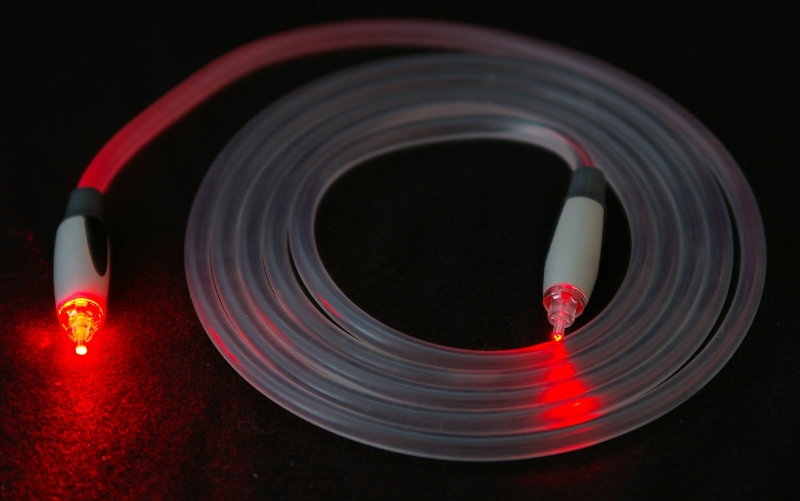
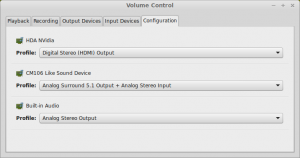
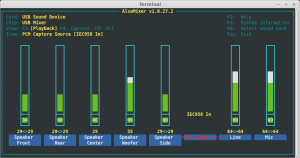
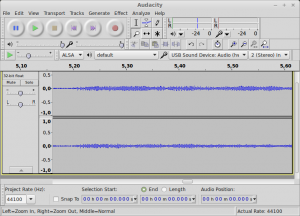
I’ve bought the same item to use my Ubuntu(elementaryos) laptop with home theater system.
However can we get 5.1 channel audio through TOSLINK out?
Hi Stephan, I’ve answered your comment in post describing Sandberg USB Sound Box 7.1 installation on Linux. In short, I am pretty sure this sevice only supports stereo (PCM 2.0) for both TOSLINK input and output.
Genius. Thank you!!
Now my cheap chinese soundcard (CM106) works on Linux Mint 18.3 mate.
Thank you soooooo much.